Table of Contents
Introduction
Set Up IPTV on Smart TV allows you to access live TV channels, movies, and on-demand content with ease. With multiple IPTV apps available, including TiviMate, Smart IPTV, and IBO PLAYER PRO, you can pick the app that best fits your needs. But here’s the bonus! When you purchase a 12-month subscription from LibertyTV, you get IBO Player Pro for free, ensuring a premium IPTV experience.
This guide will show you how to install popular IPTV apps on your Smart TV and configure IPTV using IBO Player Pro for seamless streaming.
Prerequisites
Before starting, ensure you have:
- Smart TV: Compatible with app stores like Samsung Smart Hub, LG Content Store, or Google Play Store.
- Stable Internet Connection: Minimum 10 Mbps for smooth streaming.
- IPTV Subscription: A LibertyTV subscription with M3U playlist or Xtream Codes API credentials.
- IBO Player Pro or Other Apps: Available on your Smart TV’s app store.
Step 1: Choosing the Right IPTV App
Popular IPTV apps include:
- TiviMate IPTV Player: Known for its modern interface and advanced playlist management.
- Smart IPTV: Ideal for basic streaming needs with M3U playlist support.
- IBO PLAYER PRO: Offers cross-platform compatibility and supports multiple formats.
Step 2: Installing the IPTV App on Smart TV
TiviMate IPTV Player
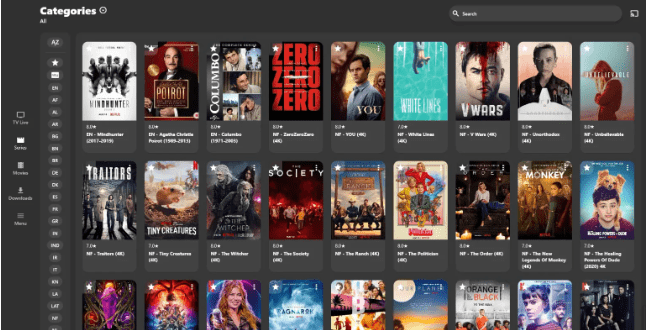
- Open App Store: Navigate to the Google Play Store on your Android-based Smart TV.
- Search for TiviMate: Type TiviMate IPTV Player in the search bar.
- Download the App: Select and click Install to add it to your TV.
Smart IPTV
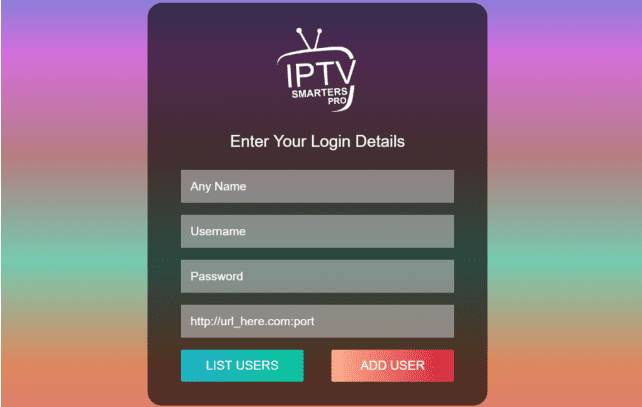
- Visit App Store: Go to Samsung Smart Hub or LG Content Store.
- Search for Smart IPTV: Type Smart IPTV in the search bar.
- Install the App: Click Download to install it.
IBO PLAYER PRO
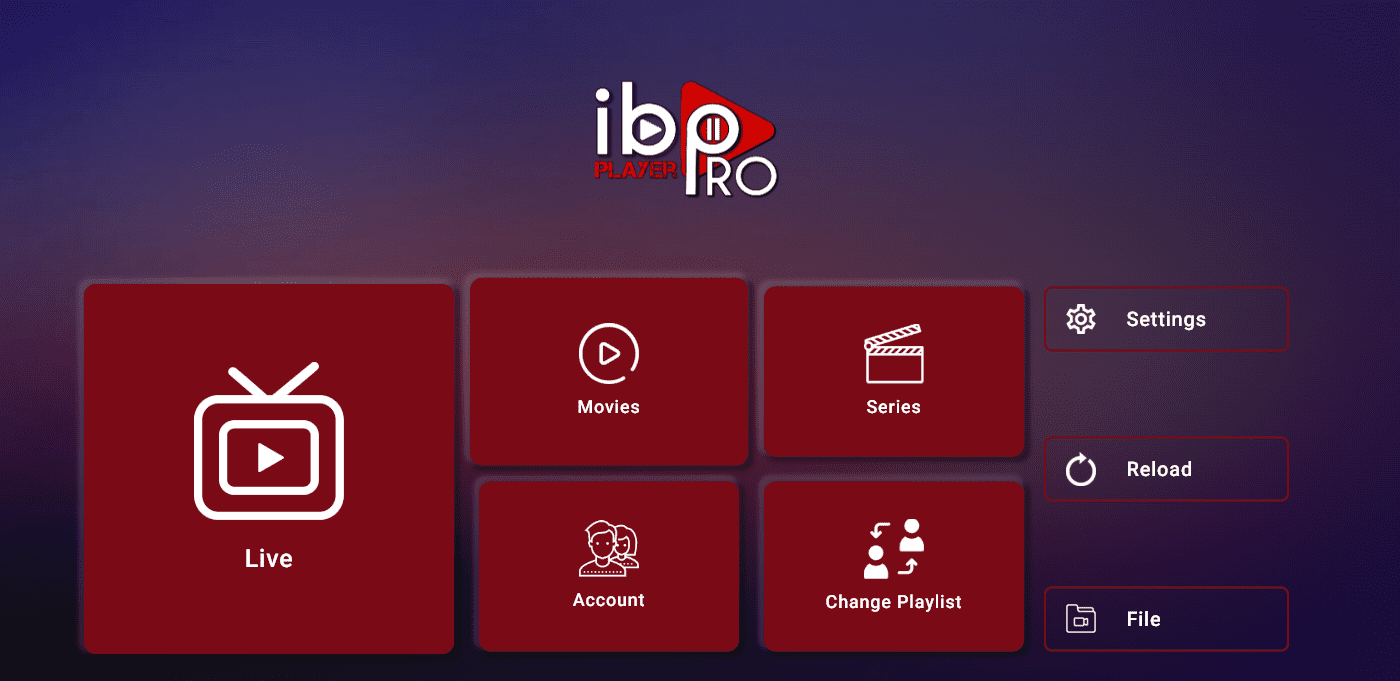
Open Google Play Store: Access the Play Store on your TV.
- Search for IBO PLAYER PRO : Enter the name in the search bar.
- Download and Install: Select Install to download the app.
Step 3: Setting Up IPTV Using IBO Player Pro
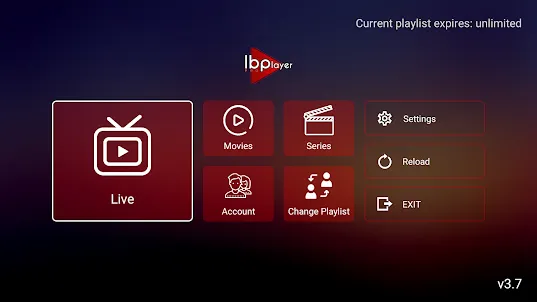
Once you’ve installed your preferred IPTV app, you can set up IPTV using IBO Player Pro for the best experience.
Installing IBO Player Pro
- Open App Store: Navigate to the Samsung Smart Hub, LG Content Store, or Google Play Store.
- Search for IBO Player Pro: Type IBO Player Pro in the search field.
- Download and Install: Select the app and click Install to begin the installation.
Activating IBO Player Pro
- Launch the App: Open IBO Player Pro from your apps list.
- Note the Device ID and Key: Upon launch, the app will display a Device ID and Key.
- Visit Activation Page: Go to the IBO Player Pro Activation Page.
- Enter Your Details: Provide the Device ID and Key to activate the app.
- Complete Activation: Follow the instructions to finalize the process.
Configuring IPTV on IBO Player Pro
Using M3U Playlist:
- Navigate to Add Playlist in the app.
- Enter the M3U URL provided by your IPTV service.
- Save the playlist to load your channels.
Using Xtream Codes API:
- Select Add User via Xtream Codes API.
- Enter the server URL, username, and password from your IPTV provider.
- Save the configuration to load channels and content.
FAQs
1. Can I use both IBO Player Pro and other IPTV apps on my Smart TV?
Yes, you can install multiple IPTV apps and switch between them based on your preferences.
2. Which IPTV app is better: TiviMate, Smart IPTV, or IBO Player Pro?
IBO Player Pro offers advanced features, making it ideal for premium users. TiviMate and Smart IPTV are great for basic functionality.
3. Is there a free trial for IBO Player Pro?
Yes, IBO Player Pro typically offers a trial period, but activation is required for continued use.
4. Do I need a VPN for IPTV on Smart TVs?
While not mandatory, a VPN can enhance privacy and bypass geo-restrictions.
5. Can I customize IPTV playlists on IBO Player Pro?
Yes, IBO Player Pro allows playlist management for a personalized experience.
Conclusion
Setting up IPTV on your Smart TV has never been easier. Choose an app like TiviMate, Smart IPTV, or IBO PLAYER PRO for your initial setup, and then enhance your experience with IBO Player Pro, included for free with LibertyTV’s 12-month subscription. Sign up today to enjoy seamless IPTV streaming on your Smart TV!
